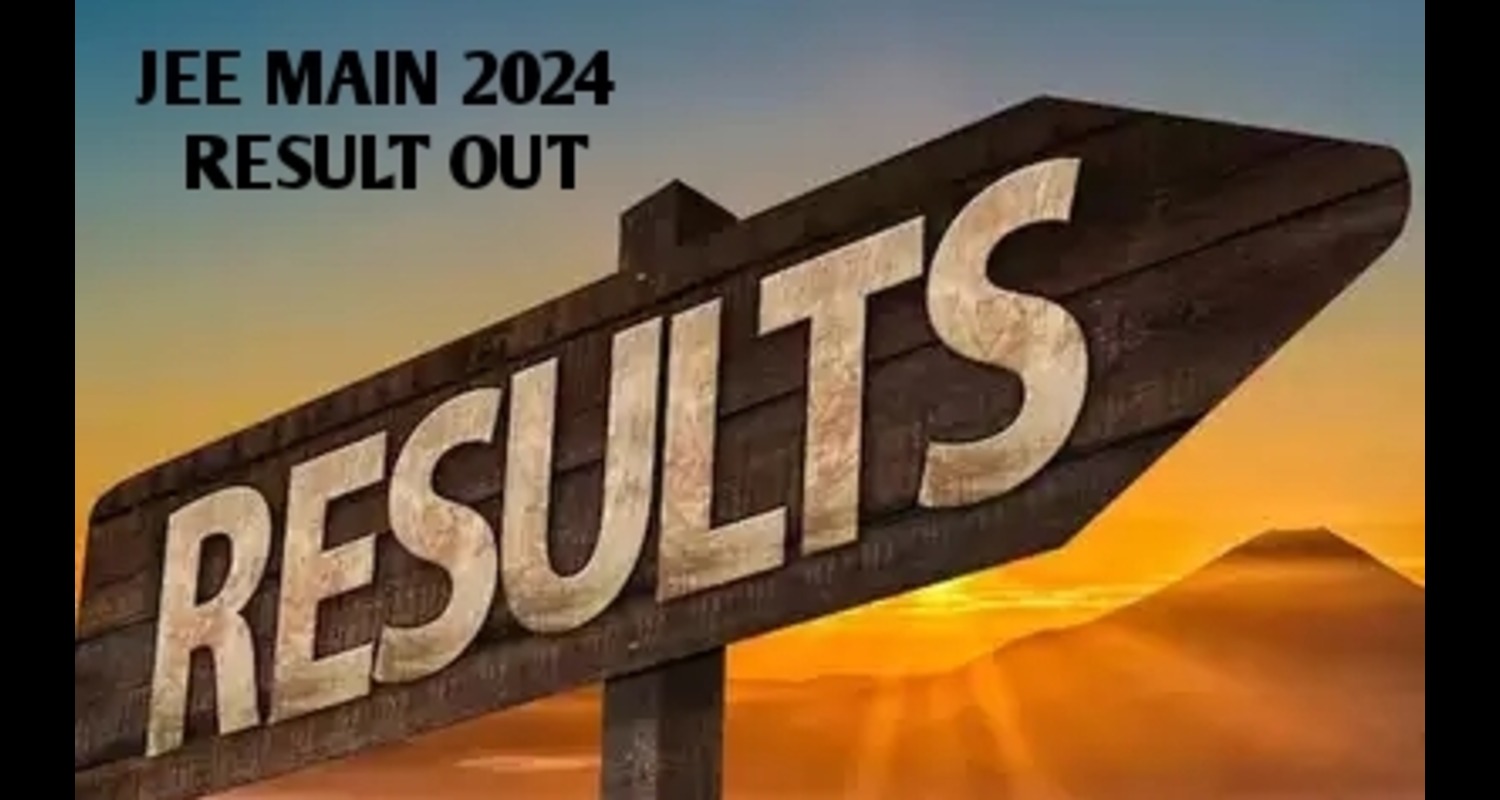VITEEE 2021 Result Declared | Click Here to Check Result
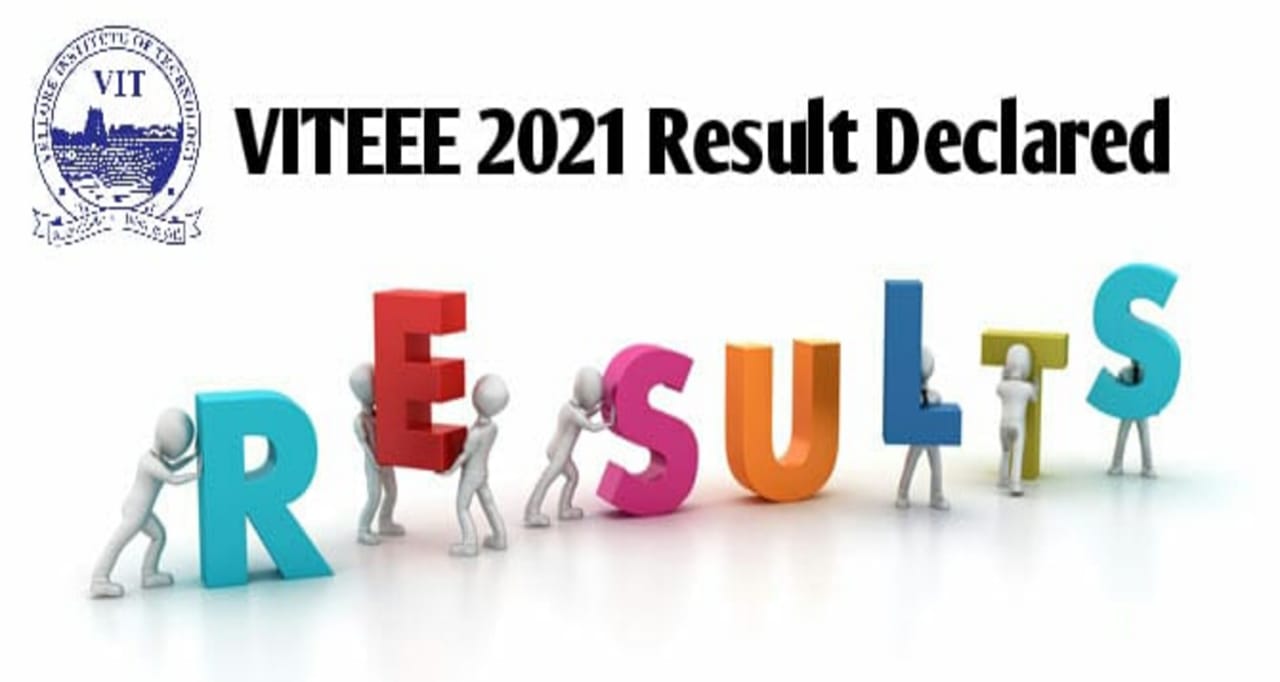
VITEEE 2021 Result Declared | Click Here to Check Result
The Vellore Institute of Technology has declared the VITEEE result 2021 or VIT Engineering Entrance Examination Result 2021 on the official website– www.vit.ac.in. Those who have appeared in the examination need to enter their application number and password at the official site to check the result of VITEEE 2021. VITEEE results have been prepared on the basis of marks secured by the candidates in VIT entrance exam 2021.
The Vellore Institute of Technology (VIT) had organized the Vellore Institute of Technology Engineering Entrance Examination (VITEEE) 2021 on May 28, 29, and 31 in remote-proctored mode. The institute held the VITEEE 2021 re-exam on June 10 for candidates who could not appear in the examination due to technical reasons.
How To Check VITEEE Result 2021:
Candidates will find the following information in VITEEE 2021 results:
- Name of the candidate
- Application Number
- Gender
- Scores
- VITEEE 2021 Rank
Candidates who had appeared for VIT Engineering Entrance Examination (VITEEE) 2021 can follow the instructions below and download their result now:
Step 1: Visit the official website – www.vit.ac.in
Step 2: Click on ‘VITEEE 2021 - Results’ listed under Bulletin Board
Step 3: Click on ‘VITEEE 2021 Results published.
Step 4 – Enter your application number, password, verification code and submit
Step 5 – Download your result and take a printout for further reference
“It is the common counselling for admission to BTech programme in Vellore, Chennai, AP and Bhopal Campuses of VIT. Eligible Candidates may select specific campus and programme during the counselling based on their ranking,” the official statement on the website read.
Steps To Follow After You Login:
Step 1: Know your results-Rank (available inside the login).
Step 2: Read the instructions for counselling carefully before you proceed.
Step 3: Choose preferred campus, programme, category, specialisation/minor (if any) in the order of preference.
Step 4: Edit or re-order your choices before the deadline.
Step 5: View your registered choices of campus, programme, category, specialisation, minor (if any).
Step 6: Seat allotment will be based on your rank and your preferred choice.
Candidates must provide as many choices as possible for seat allotment.
About Author
Harshita Nandal
Harshita Nandal has worked as a Creative head in Mitrakshar, University of Delhi. She has done her Graduation from the University of Delhi in English Honours. In her free time, she prefers to play the guitar, take short walks in between work and loves to watch Korean dramas. Currently, she is an author at Educere India to fulfil the desire of her passion for writing.