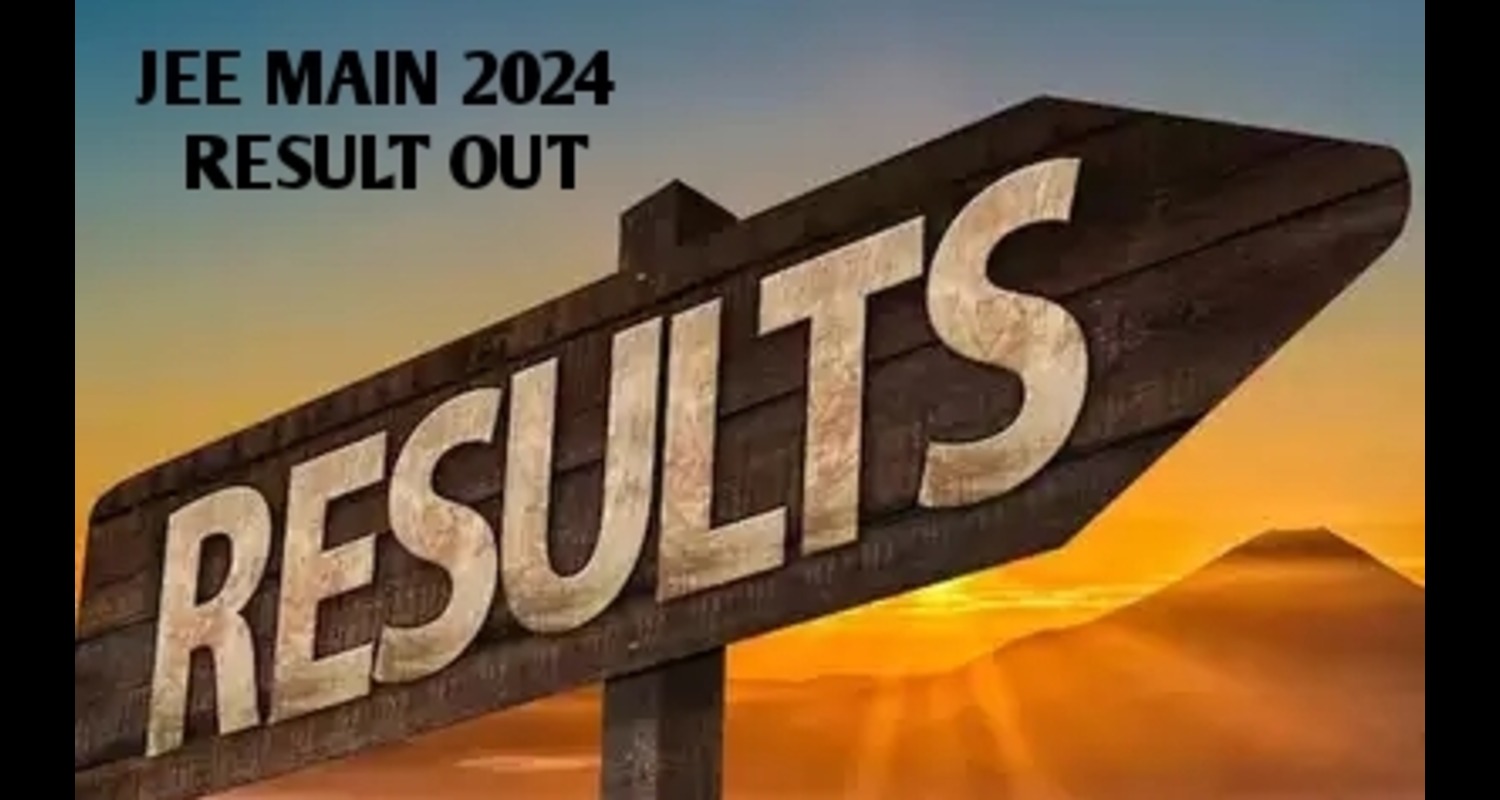VITEEE 2021 Exam Begins Today In Remote Proctored Mode

VITEEE 2021 Exam Begins Today In Remote Proctored Mode
Vellore Institute of Technology ( VITEEE) 2021 exam date is scheduled on May 28, 29 and 31. Vellore Institute of Technology (VIT) has released important guidelines for VITEEE 2021 online remote proctored examination. Applicants are advised to check the VITEEE exam guidelines below:
- Keep ready your primary device a laptop/ desktop with camera, speaker and mic. Ensure it is fully charged and when needed can be connected to power outlet.
- For secondary device or “third eye”, use any android or iOS mobile phone with working front camera.
- The requirements for taking test online are given under:
a) Primary Device (Mandatory)
i) Device specification
ii) Apple macOS: 64-bit macOS, and the minimum macOS version supported is macOS 10.11 (El Capitan).
iii) Microsoft Windows: 64-bit Windows on AMD or Intel CPUs, and the supported OS versions are Windows 7, Windows 8, Windows 8.1 and Windows 10.
iv) Ubuntu Linux: 64-bit Ubuntu on AMD or Intel CPUs and the supported OS versions are Ubuntu 18.04 and Ubuntu 20.04
b) Secondary Device (Mandatory)
i) Android mobile device with a front-facing camera, with minimum OS version of Android 8 or above, and Chrome browser (version 80 or above) or Edge browser (version 45 or above)
ii) iOS mobile device with a front-facing camera, with minimum OS version iOS 13 or above, and Safari browser (version 13 or above)
c) Network connection (Mandatory)
i) A stable network connection to each device at a minimum upload/ download bandwidth of 256 kpbs should be available throughout the test window period i.e. two hours (30 minutes for pretest checking and 90 minutes for actual test).
ii) The test platform will assess the network and device capacity and will allow the
candidate to proceed only on the basis of complying with test requirements mentioned above. Else, the applicant cannot proceed with the exam.
4) Note that retest will not be allowed once the applicant logs-in and starts the examination.
5) If there is any interruption for more than 5 min during the test, the test will be terminated.
6) Check your power connection. UPS support for the period of exam is recommended.
7) In case your WiFi is connected to electrical power outlet ensure power back up for WiFi.
8) Ensure you have minimum 1 GB data available for this duration with a recommended speed of 512 kbps for each of the primary and secondary device.
9) Check that the devices are connected to WiFi / Hotspot / tethered.
10) Run a speed check, camera check, speaker check and mic check for both devices.
11) Blue tooth devices are not permitted.
12) Wired headphones, USB mouse/ keyboards are permitted
13) If auto-updates are on, turn off in both devices.
14) Keep your secondary device i.e. mobile phone in silent mode / “DO NOT DISTURB” but with mobile data on.
15) Video conferencing applications like Zoom, Webex, MS Teams etc. should be closed.
16) If available, try to have backup for both primary and secondary device.
During examination
1) An applicant should attempt VITEEE only once. Attempting multiple times will disqualify all the involved applications and the applicant will be debarred from the admission process.
2) For details on navigation please watch the video provided by CodeTantra login page https://viteee.codetantra.com/login.jsp
3) Once exam starts you should in full view of the proctor and secondary device. Do not try to move away or block the camera which will result in disqualification.
4) Do not try to switch to other applications or tabs in the browser which is also recorded and proctor will alert you. If repeat the behaviour, you may be debarred.
5) The average time for each question will be around 1 min. Hence try to look into the primary device at least once in a minute. If you are working also just glance at the screen once in a while or when asked to ensure that you are taking the test properly.
6) Do not try to connect to any external device such as blue tooth head phone or another display. Doing so you will be immediately terminated from session and declared disqualified.
7) Do not answer any calls in phone or in primary device.
8) Ensure there is no person near you talking since all audio are listened and captured. If your proctor suspects that unfair practice is happening, you will be disqualified.
9) Do not talk to anyone/refer to any material while your examination is under progress. This will lead to disqualification immediately.
10) Do not try to take screenshots or attempt to record screen. You will be immediately disqualified.
11) Do not attempt to press any combination of keys which may lead to exiting the examination prematurely.
12) It is recommended that only mouse is used for navigation and answering since necessary buttons for navigation and answering are given in the user interface.
13) Use the keyboard only to type chat messages or to get support.
14) Proctors will do only invigilation and will not clarify doubts in the question paper.
15) All questions and choices have been thoroughly checked and you should answer the question and the choices as they are displayed.
16) If you feel anything wrong in question paper, write your session name, a few lines of questionand the required clarification to [email protected]
17) The results or score will not be shown publicly. Only rank will be published after all the sessions are completed, tentatively in the first week or later.
18) Please note that the answers auto-evaluated and requests for re-evaluation will not be entertained.
About Author
Harshita Nandal
Harshita Nandal has worked as a Creative head in Mitrakshar, University of Delhi. She has done her Graduation from the University of Delhi in English Honours. In her free time, she prefers to play the guitar, take short walks in between work and loves to watch Korean dramas. Currently, she is an author at Educere India to fulfil the desire of her passion for writing.