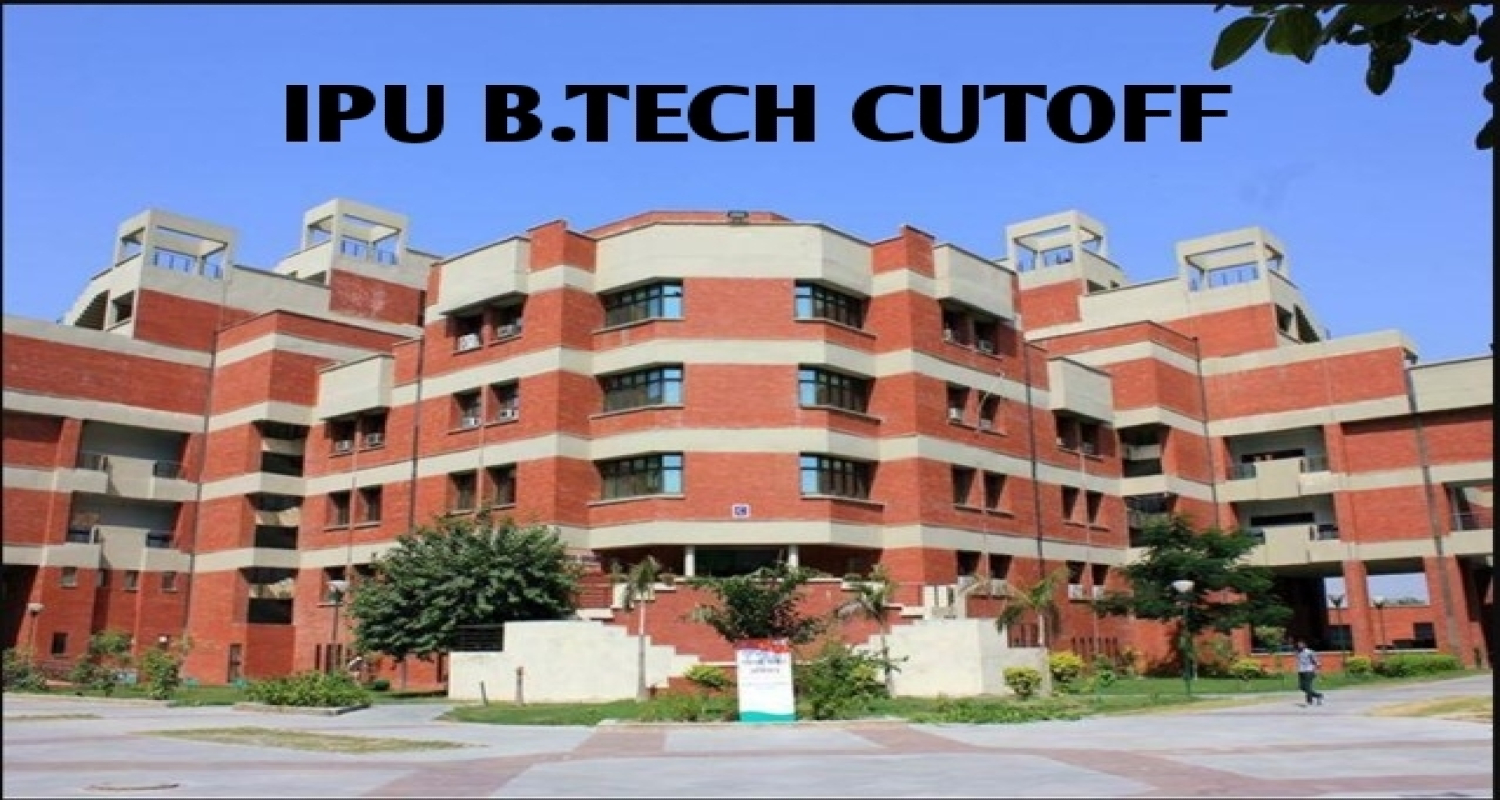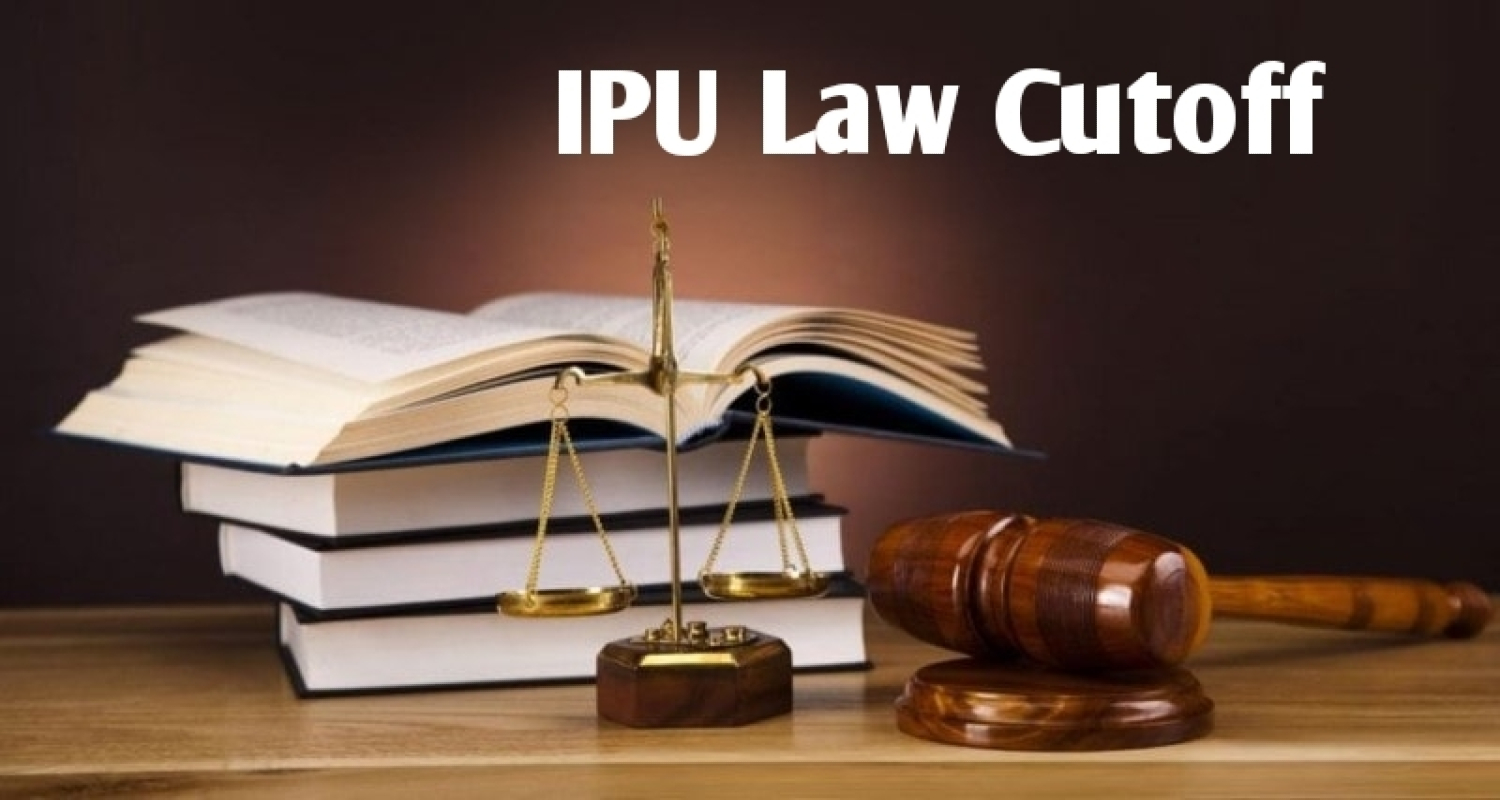How to fill BITSAT 2021 application form

How to fill BITSAT 2021 Application form
The BITSAT Application Form 2021 Registration Started online on the official website of BITSAT by BITS Pilani: www.bitsadmission.com.
For any Queries or Guidance regarding Entrance Exams, Colleges and more call on 9310486685
To know college based on your merit and on-call Counselling, Regular Alerts and Personalized Time Table Click here
To Download Board and Entrance Exam Papers, Click Here
Important dates for BITSAT 2021
|
Events |
Dates |
|
Registration Started |
23rd February 2021 |
|
Last date to apply |
29th May 2021 |
The candidates can register online on this website for BITSAT 2021 and can schedule there BITSAT 2021 Test date.
The BITSAT Application Form 2021 step by step procedure is as follows:
Step 1: Visit www.bitsadmission.com and click on the BITSAT Application Form 2021
Then, Candidates will reach the Sign-up page to fill the details which are given below in BITSAT 2021 Registration
- Name
- Email ID
- Create Password
- Mobile number
- Captcha code
After filling the above details click the “register” button. Candidates must fill the Valid mobile number and email address as all the communication by the exam authorities are going to be send on Registered mobile number and email address.
After receiving the username and Password, Candidates will have to click on “Register User”
Step 2: Verify Email – Candidates have to Verify the email received by them from the authorities after successful BITSAT Registration . First you are advised to read all the steps before filling the application form of BITSAT 2021. Then, Candidates have to click on BITSAT 2021 Registration Form to able to move on next page and then have to fill all the details like Personal,Educational,Fee payment and Photograph & Signature.
After this Candidates have to fill the Academic details in BITSAT 2021 Application form :
- Current Education Qualification status Appearing/ Appeared
- Candidate's name as in 10th certificate.
- Current Education status
- Institute Name of 10th & 12th Board,Marking Scheme, Secured CGPA/ percentage, Registration Number of passing.
Step 3: Filling personal details: After reaching to the page of personal details, Candidates will have to fill the following details :
- Name
- Date of Birth
- Gender
- Religion
- Community
- Mother tongue
- Native state
- Whether Hostel accommodation required?
- Blood group
- Address
- Street number /Door number
- Area name
- Town/City
- State
- District
- Pincode
- Phone number (STD / Landline)
- Mobile number
- Email address
- Name of parent / Guardian
- Parent's Guardian's Occupation
- Name of the School
- Address of the School
- Pincode
- Month & Year passing /appearing
- Test cities preference
- Course specifications and campus preferences
After this Candidates have to click on the “Make payment” button.
Step 4: Payment of fees: Now, the candidates have to pay the application fees via Netbanking / Credit card / debit card as the procedure is in online mode.
Candidates will have to fill the following details given below :
- Select Card option
- Enter Card number
- Enter card holder's name
- Enter card's expiry date
- Enter CVV number
- Click on pay now
Application fee:
- For Male Candidates – Rs 3300
- For Female Candidates – Rs 2800
The application fee amount to be paid will be visible on the screen. Candidates will have to click on the confirm button and pay the amount.
Step 5: Photo & Signature Upload: Candidates have to Upload their recent passport size coloured photograph & Signature.
- Photograph & Signature : Size of Photograph& Signature should be between 10 Kb and 200 Kb in jpeg or jpg format.
As the image and signature are Uploaded, Candidates need to click on Save & Next button.
Step 6: Filled in BITSAT 2021 Application form: Once the application fees have been paid and the status for its reflected in the applicant account, Candidates have to cross check the details entered on the form and submit it online only. Also take printouts of the submitted application form for future references.
About Author
Harshita Nandal
Harshita Nandal has worked as a Creative head in Mitrakshar, University of Delhi. She has done her Graduation from the University of Delhi in English Honours. In her free time, she prefers to play the guitar, take short walks in between work and loves to watch Korean dramas. Currently, she is an author at Educere India to fulfil the desire of her passion for writing.